
Thanks for your interest in FreightPicker. This software has been designed specifically to help IC Choice drivers. Whether it’s finding a profitable load, or getting home, it’s the best solution available.
FreightPicker can cut hours off the time you spend looking for freight every week. Hours that could be better spent doing other things, rather than sitting in front of your computer scrolling through page after page of freight.
FreightPicker can also add dollars to your bottom line. By automating many of the common tasks, you can find the most profitable freight, and be the “quicker clicker” and get the load.
FreightPicker was also designed to be simple to learn, and easy to use. No stacks of menus to wade through. No commands to memorize. All functions are on buttons, arranged in logical order.
How easy is it? Take a look at the following screens, and you can see for yourself. These are actual screenshots of the software in action.
Safety is important. FreightPicker requires that you acknowledge that you’re safely parked before use.

Normally, you’d have to type in your user ID and password, then click through a couple of screens to get to the point where you’re able to search for freight. With FreightPicker, login is automatic, and you’re then taken to the radius search screen ready to look for freight.
Quite often, you’re repeating the same search over and over. With FreightPicker, you can save a radius search, and recall it, without having to re-type all of the information. A single click, and your search is initiated.
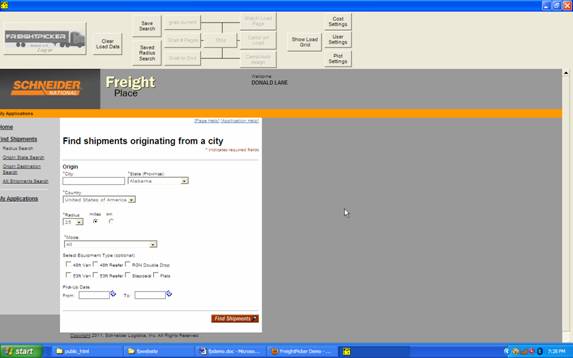
With FreightPicker, you can look at all of the loads that are returned for your search, not just 10 at a time. Clicking on the “grab to end” button retrieves all of the freight that meets your search criteria…..
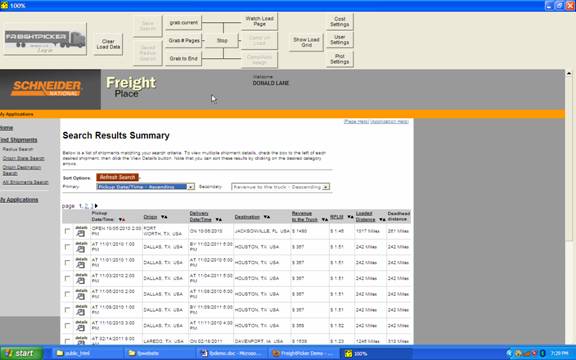
….and displays it in a color coded, easy to read grid format. FreightPicker also calculates your estimated net revenue per day for each load. If you’ve done a radius search, it will also take into account deadhead miles. This lets you search a much larger radius for profitable freight. No more getting out your calculator to figure whether it’s profitable to run those deadhead miles or not.
A simple click at the top of the column will sort the
displayed loads. You can also sort in ways
that
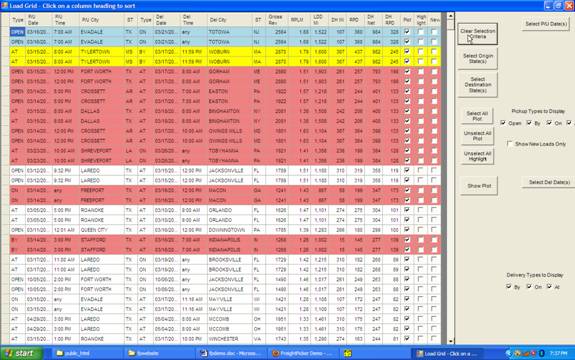
You can also select freight by either origin or destination states. Just click on the box for the state or states you’re interested in. FreightPicker will also save up to 5 state selections for easy retrieval

When you’ve made your selections, FreightPicker can even display it on a map. The lines are color coded to instantly show you where the money is.
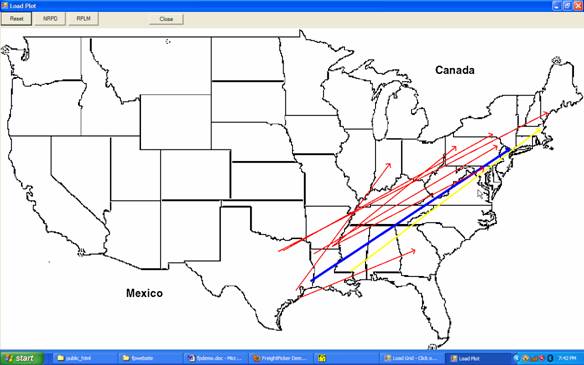
One of the toughest things to do is find a load home. How many times have you looked, and not found
any freight that would get you directly back to your loved ones? With FreightPicker, you can display freight by
destination state. For example, Here’s a map showing freight that’s going into
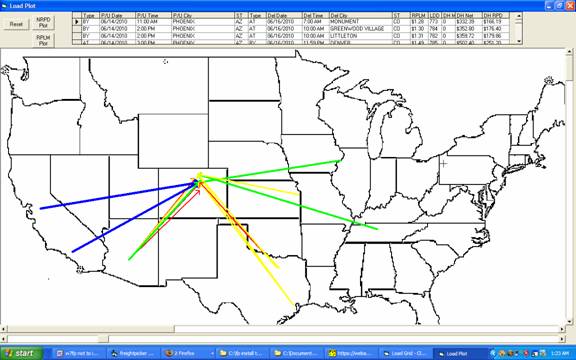
How many times have you found a good load, but it wasn’t assignable? We’ve all spent lots of hours clicking on the refresh button, hoping that a load would become assignable soon. With FreightPicker, you can do that automatically. FreightPicker checks about every 5 seconds, and will alert you when the load has become assignable. You can even have it automatically assign the load, and automatically save the quote for checking against your settlement statement.
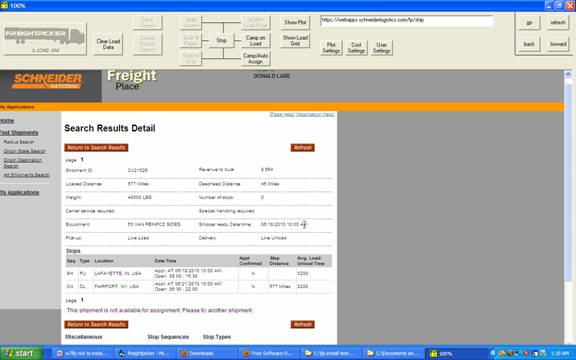
Are you in an area with little or no freight? FreightPicker’s load watching function will watch a single page with up to 9 loads on it, and let you know if that number changes. About every 15 seconds, the software checks for changes in the number of loads on the page. New load? Take a look and grab it before someone else does. Freight disappearing quickly? You might want to grab a load before they’re all gone.
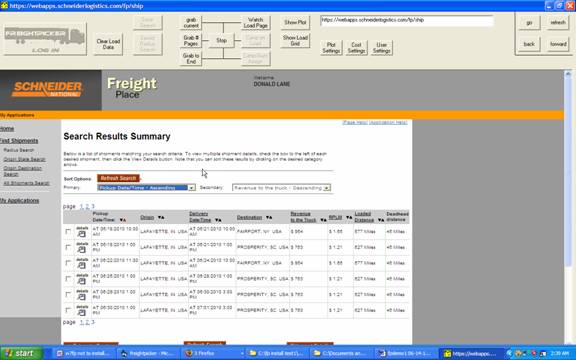
FreightPicker is also customizable, allowing you to change plot settings for your personal preferences. As fuel and other costs change, you can update the loaded and deadhead costs for calculating net revenue. You can also change your stored password as needed.
For system requirements, go to www.freightpicker.com\pricing.htm
To return to the homepage click here: www.freightpicker.com\default.htm
Copyright © 2010,2011 by FreightPicker LLC
Updated -3/13/2011